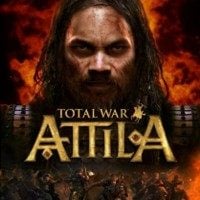QTenhancement is a mod for Need for Speed: Underground 2, created by QTmodz.
Descriptipn:
A Modification aimed to add a little life back into this Gem
QTenhancement V1 is a Visual & Texture Modification that includes
HD Shadows, HD Reflections, Better Overall Lighting
A Texture overhaul Including New 2k Skies, Buildings/Walls,
Grounds/Roads, Stones, Veg/Trees, & A New Menu, etc
Instructions:
Step-1
Open Game Directory And Create A Shortcut Of Your Speed2.Exe For The Desktop
Extract The Qtenhancement V1.Rar
Open Qt-Rtxmix Folder And Drop All Contains To Your Game Directory
Open Game Directory And Run Enbinjector.Exe As Administrator
When Its Menu Pops Up Click Hide To Tray
Step-2
Open Important Tools Folder And Drop All Contains To Your Game Directory
Open Game Directory And Run 4gb_Patch.Exe
When Its Menu Pops Up Find Your Game Directory And Click On Speed2.Exe
Open Game Directory And This Time Run Easytexmod.Exe
When Its Menu Pops Up,
In The Select Game Exe File Name Section: Find Your Game Directory And Select Speed2.Exe
In The Select Texture Folder Section: Find Your Game Directory And Select Texture Folder
In The Auto Input Delay (Ms) Section: Change To 600 If Not All 4 .tpf Texture packs loaded
Now Click Button Saying ''Enable Texmod For Selected Game''
Step-3
Open Widescreen Fix Folder And Drop All Contains To Your Game Directory
Mod Installed Now Run The Game And You Will See A Few Popup Screens
It Is The Tool Merging The Textures So You Don't Have Too
Should Only Take 3 Secs Then You See The Game Launcher On Taskbar
Should Take Max 1 Min Then You Be In-Game
All Steps Only Needs To Be Done 1 Time
From Now On Just Click, The Custom Need For Speed Underground 2 Shortcut On The Desktop To Run The Game And The Merge Installation Will Do Its Thing And Then Will Enter The Game With The Modification Installed
Enjoy
- Last update: Wednesday, January 20, 2021
- Genre: Racing
- File size: 228.6 MB