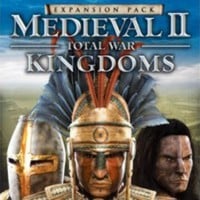Rise of Three Kingdoms (RoTK) is a mod for Medieval II: Total War - Kingdoms, created byh Gig Studios
Description:
Rise of Three Kingdoms is a total conversion mod for Medieval II: Total War: Kingdoms, with the aim of the mod being to completely recreate the Three Kingdoms Era (194 to 240 CE) as accurate and true to history as possible.The mod features hundreds of historic characters with their own unique biographies and titles, dozens of period accurate armaments, representation of dozens of famous military units from the era, unique mechanics to either usurp the throne and establish your own dynasty or support the restoration of the Han, historic mission trees for the four main factions from the era, and the inclusion of various non-Han peoples such as the Nanman, Xianbei, Nanyue, and Goguryeo.
Installation Procedure
1. Delete the mods\rotk folder and the desktop shortcut if you had a previous version of Rise of Three Kingdoms installed.
2. After the download has completed, extract all contents (4 files total) from zip file into the same directory - compare with 'Download Content' picture below
3. Run\double-click the Rise of three Kingdoms 4.0 part1 (Application) file - the DO files will install automatically.
4. Once part1 has installed, a verification process will take place - compare with 'Verification' picture below. Once the verification has finished, check if all files have verified OK (1) and then close the window (2) to proceed with the finishing of the installation.
5. After the verification of part 1 has finished, then run/double-click the Rise of three Kingdoms 4.0 part2 (Application) file and allow to install.
6. Again, after part2 has been installed, a verification process will take place. Wait for it to complete as you did with part1. Once verified, close as you did with part1.
7. After installation of the mod has completed, it is highly recommended to use the 4GB Patch with this mod, as it allows Medieval II to use greater system resources, allowing greater stability and performance for modifications.. When you run the 4gb_patch.exe, apply it to medieval2.exe.
8. When running the mod for the first time, it may crash. Do not worry - simply run the mod again and it will work just fine. It is also recommended that your very first campaign be a "throwaway" - play it with understanding that it may randomly CTD on the campaign map and you will need to discard the campaign. If/when you come across the CTD issue, start a new campaign and the issue will go away.
- Last update: Sunday, August 24, 2025
- Genre: Strategy
- File size: 4817.9 MB