Mass Effect - ME1Controller v.1.2.2 - Game mod - Download
The file ME1Controller v.1.2.2 is a modification for Mass Effect, a(n) rpg game. Download for free.
File Type: Game mod
File Size: 81.8 MB
Last Update: Sunday, January 20, 2019
Downloads: 3626
Last 7 days: 4
Report problems with download: [email protected]
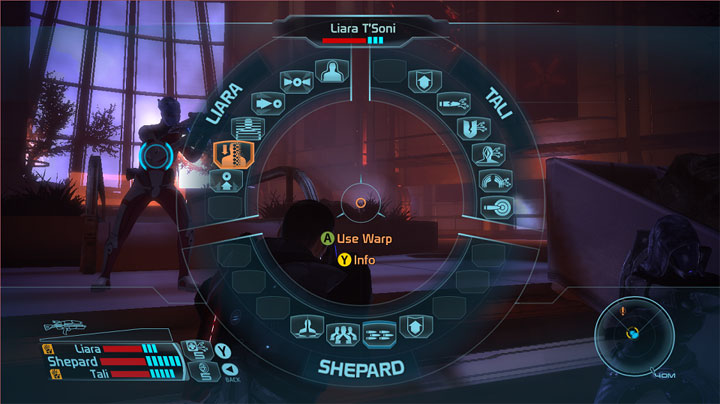
ME1Controller is a mod for Mass Effect, created by Dybuk.
Description:
This MOD adds full XBOX 360 controller support for playing Mass Effect 1.
The Mass Effect game shipped with all the original XBOX controller interfaces but in a very broken state with some functionality removed. This mod corrects these issues and re-implements features where necessary. The MOD switches over to use all the xbox user interfaces, with the exception of mini games/loadsave and settings. These exceptions have been adjusted to work with the controller.
Installing this MOD will break some elements of the keyboard and mouse support. The console will work fine. If you want to play with keyboard and mouse, uninstall this mod.
ME3Explorer forum link.
Installation
IMPORTANT: There are TWO INSTALLATION DIRECTORIES. One inside your user profile, one inside the game directory.
Install order: ME1 -> DLC (Optional) -> ME1Controller -> MEUITM or other textures (Optional)
1. Run the game at least once to create the games profile settings.
2. Extract the files from the archive using winrar or 7-zip.
3. Copy the contents of Config (Backup originals first) to :
C:\Users\<Username>\Documents\BioWare\Mass Effect\Config
IMPORTANT: Do NOT copy these config files into the game folder, they need to go into the user profile. If you see "Default<name>.ini" you are copying it to the wrong place.
IMPORTANT: these files are marked as "read only" to prevent the game modifying them on startup. If you want to modify them you
must change them back to "read only" before launching the game.
4. Copy the contents of "Mass Effect" directory to your install directory overriding the originals (Back them up first). These files should override the original files.
Example directories :
Steam: C:\Program Files (x86)\Steam\steamapps\common
or
Origin: C:\Program Files (x86)\Origin Games
5. Use MassEffectConfig.exe to set resolution and aspect ratio to 16:9
Common Problems
- No power wheel appears; I can't put points into stats; Low sensitivity when aiming; Journal entries don't work
You have copied the config correctly but you have not overridden the game binaries.
- Can't loot containers.
You have ignored the instructions and you have copied the config into the game folder (The one with all the default<name>.ini files). These need to be copied to the user profile.
- No controller prompts at all
You have not copied the config correctly. Or the config files are not being copied as "readonly" right click on them and check that they are marked as readonly.
- Controller doesn't work, can't get past "Press Start".
This MOD will only work against the primary Xinput controller. Check you don't have other XInput wrappers or controllers attached.
- Can't disable controller vibrations
The disable option doesn't work through the menu. The binaries from here should help disable vibrations.
- Parts of the HUD are cut off.
This MOD does not support 4:3 resolution. Use the MassEffectConfig.exe to change to 16:9.
- Inverted controls, Sensitivity, dead zone. For some reason some users complain of inverted controls and not being able to change sensitivity using the method below.
Open config/BIOInput.ini
Look for:
Bindings=( Name="XboxTypeS_LeftX", Command="Repeat StrafeLeftRight 1.0 0.2 | Repeat TacSel_TalentMode | Repeat GuiAxis BIOGUI_EVENT_AXIS_LSTICK_X 1.0 0.2 | Repeat GuiAxis BIOGUI_EVENT_AXIS_MOUSE_X 0.35 0.2")
Bindings=( Name="XboxTypeS_LeftY", Command="Repeat MoveForwardBack 1.0 0.2 | Repeat TacSel_TalentMode | Repeat GuiAxis BIOGUI_EVENT_AXIS_LSTICK_Y -1.0 0.2 | Repeat GuiAxis BIOGUI_EVENT_AXIS_MOUSE_Y 0.35 0.2")
Bindings=( Name="XboxTypeS_RightX", Command="Repeat CameraTurnLeftRight 1.0 0.2 | Repeat GuiAxis BIOGUI_EVENT_AXIS_RSTICK_X 1.0 0.2")
Bindings=( Name="XboxTypeS_RightY", Command="Repeat CameraLookUpDown 1.0 0.2 | Repeat GuiAxis BIOGUI_EVENT_AXIS_RSTICK_Y 1.0 0.2")
Left is for Left stick, Right for Right stick. X for X Axis, Y for Y Axis.
Taking the first one as an example:
StrafeLeftRight 1.0 0.2
The first number is the sensitivity. Changing it below 1.0 will reduce sensitivity. Adding a - will invert the axis (e.g. -1.0).
The second number is the dead zone. Increasing this number will increase the controller deadzone.
REMEMBER to set the bioinput.ini file back to "read only" before you launch the game.
- Last update: Sunday, January 20, 2019
- Genre: RPG
- File size: 81.8 MB
Mods and Add-Ons Mass Effect
MEUITM v.17112019 - mod
File Type: mod, File Size: 3161.8 MB, Downloads: 8.4K, Last 7 days: 3, Last Update: October 31, 2021
Mass Effect - MEUITM v.17112019 - mod - 3161.8 MBMERLIN (Mass Effect Restored Light & Illumination Natively) v.1 - mod
File Type: mod, File Size: 166.6 MB, Downloads: 544, Last 7 days: 1, Last Update: April 20, 2021
Mass Effect - MERLIN (Mass Effect Restored Light & Illumination Natively) v.1 - mod - 166.6 MBMass Effect Mouse Fix v.1.1 - mod
File Type: mod, File Size: 340.7 KB, Downloads: 2.3K, Last 7 days: 1, Last Update: January 7, 2019
Mass Effect - Mass Effect Mouse Fix v.1.1 - mod - 340.7 KBFaster Elevators v.1.1 - mod
File Type: mod, File Size: 22.6 MB, Downloads: 2.5K, Last 7 days: 1, Last Update: January 17, 2019
Mass Effect - Faster Elevators v.1.1 - mod - 22.6 MBAsari NPCs Remastered v.2.0 - mod
File Type: mod, File Size: 54.3 MB, Downloads: 1.2K, Last 7 days: 0, Last Update: August 24, 2021
Mass Effect - Asari NPCs Remastered v.2.0 - mod - 54.3 MBLiara T'Soni Remastered v.2.0 - mod
File Type: mod, File Size: 54.8 MB, Downloads: 1.9K, Last 7 days: 0, Last Update: January 20, 2019
Mass Effect - Liara T'Soni Remastered v.2.0 - mod - 54.8 MBQuick Startup v.1 - mod
File Type: mod, File Size: 113.4 MB, Downloads: 1.1K, Last 7 days: 0, Last Update: January 20, 2019
Mass Effect - Quick Startup v.1 - mod - 113.4 MBSilentPatch for ME v.Build 2 - mod
File Type: mod, File Size: 41.7 KB, Downloads: 559, Last 7 days: 0, Last Update: November 5, 2024
Mass Effect - SilentPatch for ME v.Build 2 - mod - 41.7 KBENB and SweetFX for Mass Effect v.3112018 - mod
File Type: mod, File Size: 930.2 KB, Downloads: 3.6K, Last 7 days: 0, Last Update: November 16, 2019
Mass Effect - ENB and SweetFX for Mass Effect v.3112018 - mod - 930.2 KBBinkw32 proxy DLL's for Mass Effect 1 - mod
File Type: mod, File Size: 1.8 KB, Downloads: 1.1K, Last 7 days: 0, Last Update: January 6, 2019
Mass Effect - Binkw32 proxy DLL's for Mass Effect 1 - mod - 1.8 KBOther popular mods and add-ons
Need for Speed: Most Wanted (2005) - Widescreen Fix v.29072023 - mod - 1.6 MB
Need for Speed: Most Wanted (2005) - Widescreen Fix v.29072023 - mod - 1.6 MBGrand Theft Auto: Vice City - GTA Vice City Modern v.2.0 - mod - 1254.7 MB
Grand Theft Auto: Vice City - GTA Vice City Modern v.2.0 - mod - 1254.7 MBNeed for Speed: Most Wanted - NFS Most Wanted REDUX (Ultimate Overhaul, Cars & Graphics Mod) v.2.3 - mod - 5091.3 MB
Need for Speed: Most Wanted - NFS Most Wanted REDUX (Ultimate Overhaul, Cars & Graphics Mod) v.2.3 - mod - 5091.3 MBNeed for Speed: Underground 2 - Remastered Underground 2 v.1.0 - mod - 115.8 MB
Need for Speed: Underground 2 - Remastered Underground 2 v.1.0 - mod - 115.8 MBNeed for Speed: Underground 2 - Widescreen patch v.8072023 - mod - 1.2 MB
Need for Speed: Underground 2 - Widescreen patch v.8072023 - mod - 1.2 MBNeed for Speed Carbon - Widescreen Fix v.8072023 - mod - 4.3 MB
Need for Speed Carbon - Widescreen Fix v.8072023 - mod - 4.3 MBGrand Theft Auto V - NaturalVision Evolved v.beta (17072024) - mod - 12762.4 MB
Grand Theft Auto V - NaturalVision Evolved v.beta (17072024) - mod - 12762.4 MBStronghold: Crusader HD - G.M.B. v.4.6.0 - mod - 1010 MB
Stronghold: Crusader HD - G.M.B. v.4.6.0 - mod - 1010 MBNaruto x Boruto: Ultimate Ninja Storm Connections - Playstation Button Prompts with any controller v.2 - mod - 429.6 KB
Naruto x Boruto: Ultimate Ninja Storm Connections - Playstation Button Prompts with any controller v.2 - mod - 429.6 KBNeed for Speed Carbon - NFSC Redux (Ultimate Overhaul, Cars & Graphics Mod) v.1.2 - mod - 1353 MB
Need for Speed Carbon - NFSC Redux (Ultimate Overhaul, Cars & Graphics Mod) v.1.2 - mod - 1353 MB