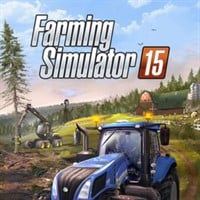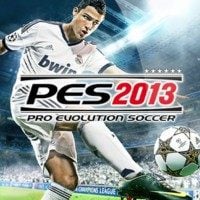version: patch #2 EU
1. Match Difficulty:
We have looked into this issue reported by the FIFA community and found the online difficulty level to be too low. We have increased the difficulty of Ranked matches from Semi-Pro to World Class, which should make for some more exciting online matches. For Unranked matches, users continue to have the option of setting the difficulty level themselves.
2. Loss when opponent quits:
We have also looked into this issue reported by the FIFA community and discovered that users were receiving a loss when their opponent quit the match if they did not accept the pop-up and return to the main menu quickly enough. This was an issue with when match reports were being sent by the game to the EA servers, and has been addressed in the patch – once an opponent quits, both users will send a match report to the server immediately.
3. adidas Live Season – All Leagues bundle purchases:
Users who had originally purchased the adidas Live Season bundle through the EA Store were not seeing the game reflect this purchase, and could not download the form files for all the leagues. This has been addressed in the patch, in EA Store and by our CS team. Now all users who purchase any of the leagues should see this purchase reflected properly in the game, and will be able to use adidas Live Season form throughout the year.
4. Update to Digital Rights Management (DRM) package:
In recognition of your feedback regarding DRM and SecuROM, we have amended the FIFA 09 DRM package with Patch #2, such that a user can now “de-authorize” a PC if they would like to un-install the game from it. This is a system that is very similar to iTunes which allows for de-authorizations of computers they no longer want to use.
For example, let’s say a gamer has installed FIFA 09 on his/her home PC and work PC, using two out of five authorizations available. Then let’s say he/she decides to buy a new PC for home, and would like to install FIFA 09 on the new PC and no longer needs to play the game on the old one.
Now, With Patch #2, any gamer can un-install the game from his/her old PC and de-authorize that PC, so he/she is again at two out of five authorizations.
To de-authorize a PC:
Run the file deauthorize.bat located in the install directory (for example, C:\Program Files\EA Sports\FIFA 09).
Notes:
The user can run deauthorize.bat at any time, even without uninstalling their FIFA 09 PC version (thus decreasing by 1 the number of authorizations). However, when they try to launch the game
- Last update: Friday, November 14, 2008
- Genre: Sports
- File size: 9 MB