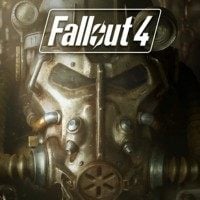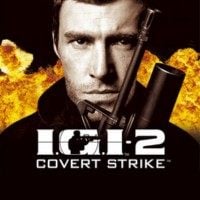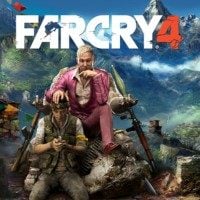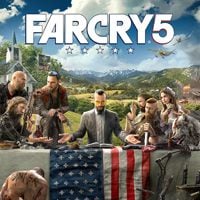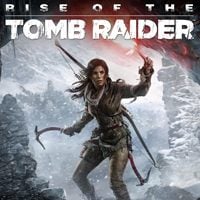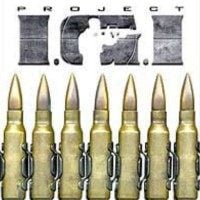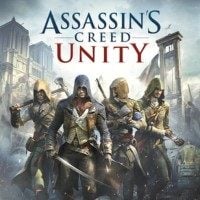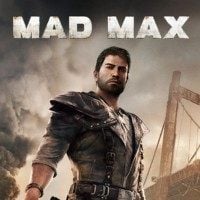In order to unpack this file after download, please enter the following password: trainer.
For unpacking files we recommend using a free software - 7-Zip.
This is a promo version of a trainer, which means that for free you can only activate one of the available functions. In order to access the rest of this trainer's functions, you will need to purchase its premium version at cheathappens.com and download its full version.
Activating this trainer
Press F1 at main menu.
Listen for 'Trainer Activated'.
Press desired hotkey. All hotkeys can be changed on the trainer.
Promo option:
F6: Unlimited Throwables
Premium options
Available here: Fallout 4 Trainer.
------------------------------------------------------------------------------------------------------------------------------
Numpad 1: God Mode
Numpad 2: Fly Mode
Numpad 3: Reset Health
Numpad 4: Super Health
Numpad 5: Super AP
Numpad 6: Super Rads Protection
Numpad 7: Reset Rads
Numpad 8: Super Weight Carry
Numpad 9: Add Bottlecaps
Numpad 0: Add Lockpicks
Numpad /: Add Stimpacks
Numpad *: Instant Level up
F1: Add XP
F2: Super Speed
F3: Super Stealth
F4: Easy Lockpick
F6: Unlimited Throwables
F7: No Reload
F8: Add Fusion Cores
F10: Add SPECIAL Stats
F11: Teleport to Dev Room
Home: Free Crafting
Page Up: 99 Perk Points
Page Down: Unlimited City Building
End: Unlimited Health Survival Mode
Notes
Numpad 1: God Mode - press this option key to toggle this powerful option on and off. It will make you invincible, allow unlimited AP, give you unlimited ammo/no reload (if you have ammo), and many other features to make the game much easier.
Numpad 2: Fly Mode - press this option key to toggle this powerful option on and off. This allows you to fly and move through walls. You can use this to access places or go where the game might not let you.
Numpad 3: Reset Health - press this key to reset your health.
Numpad 4: Super Health - press this key to give your character massive HP.
Numpad 5: Super AP - press this key to give your character massive AP. You can attack and run forever.
Numpad 6: Super Rads Protection - press this key to give your character massive rads limit. Attacks that increase rads will take much longer.
Numpad 7: Reset Rads - press this key to reset your radiation to 0.
Numpad 8: Super Weight Carry - press this key to set your max carry weight to very high.
Numpad 9: Add Bottlecaps - press this key to give you more bottlecaps.
Numpad 0: Add Lockpicks - press this key to give you more bobby pins.
Numpad /: Add Stimpacks - press this key to give you more stimpacks.
Numpad *: Instant Level up - press this key to instantly add 1 level. Note that your level displayed in the PIP may remain low, but if you enter the PERKS screen, you can see that your level is increased. You will need to add XP normally and level up normally to see the PIP level return to normal. It's probably best to use the normal game mechanics to level up or use the Add XP option below to do it.
F1: Add XP - each press adds more XP.
F2: Super Speed - toggle on to get faster speed or normal speed.
F3: Super Stealth -toggle on and most creatures will not be able to attack.
F4: Easy Lockpick - toggle this on and when you find a locked safe, or many other things that require you to do the bobbypin mini game or possibly have a key, you can actually unlock it by just using the normal keypress. You may have to attempt to open twice for it to work. No more annoying bobbypin mini game!
F6: Unlimited Throwables - toggle on and many items like grenades and mines can be placed unlimited.
F7: No Reload - toggle on and the current clips is 99 and when you fire your weapon you will not need to reload. God mode will keep your clip from dropping as well. You must have at least one ammo in clip.
F8: Add Fusion Cores - press this key to give you more power cores to power your suit.
F10: Add SPECIAL Stats - press key and you will have more of each S.P.E.C.I.A.L stat.
F11: Teleport to Dev Room - press key and you are teleported to the special development room which has every crafting bench and all the armors you can wear already pre-made. Jump in a suit! Pressing the option teleports you back to the Vault entrance.
Home: Free Crafting - toggle this on and then enter any crafting station. You can then craft anything even if you do not have the materials. No more trying to gather resources.
Page Up: 99 Perk Points - toggle on this option and when you enter the Perk Table screen you will see you have 99 perk points to spend.
Page Down: Unlimited City Building - Toggle this on and then enter City Building mode and you will be able to place as many items as you like. Turn off when not needed.
End: Unlimited Health Survival Mode - the console has been disabled in Survival Mode and many other things have changed. This option will at least help protect you from most attack damage of various kinds. You can still break your leg and be 'hurt' in other ways.
Temporarily Disable Hotkeys
To temporarily disable the Hotkeys, press CTRL-H after trainer is activated. You can use CTRL-H to re-activate the Hotkeys as well.
Creating Custom Hotkeys
You can click on the actual option in the Trainer application itself to modify the Hotkey or the value used for that option. The trainer will save your hotkeys for you. To delete your Custom Hotkeys for this trainer, press the Debug Tab and then press CTRL-K and the keys will be deleted.
- Last update: Tuesday, May 29, 2018
- Genre: RPG
- File size: 601 KB
Note: The cheats and tricks listed above may not necessarily work with your copy of the game. This is due to the fact that they generally work with a specific version of the game and after updating it or choosing another language they may (although do not have to) stop working or even malfunction.
Extra care should be taken with modifications, trainers, and other things that were not created by the game’s developers. In this case the possibility of malfunctioning or even damaging the game, which may necessitate reinstalling the game, is particularly high.