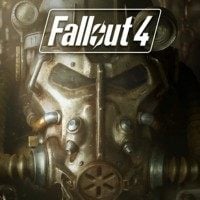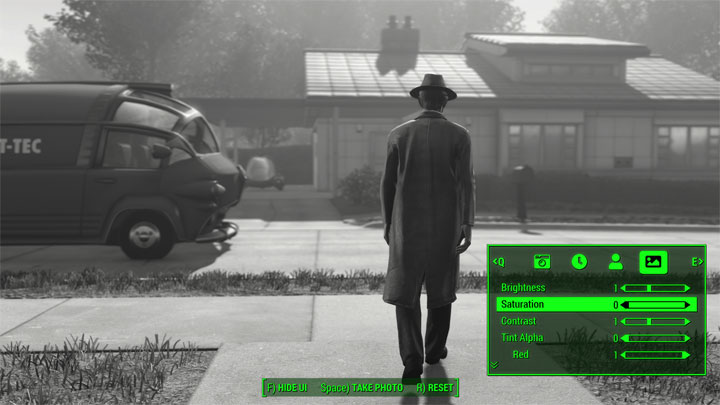FO4 Photo Mode is a mod for Fallout 4, created by reg2k.
DescriptionL:
This mod adds Photo Mode to Fallout 4!
Featuring custom, brand new UI designed for Fallout 4, inspired by Photo Mode implementations in modern games.
Features:
Field of View: Control the field of view of the Photo Mode camera. Capture intimate close-ups using low FOV, or sprawling vistas with high FOV.
View Roll: Tilt/rotate the camera.
Depth of Field: Control the DoF strength, distance, and range. Optionally enable auto-focus on the player. DoF allows you to blur the background while keeping your subject matter in focus.
Freeze / Unfreeze Time: Blinked? Unfreeze time without leaving Photo Mode.
Time Multiplier: Slow down time to capture the perfect frame.
Show/Hide Player: Sometimes, your character isn't the main attraction.
Player Positioning: Precisely control the position, rotation and elevation of your character.
Effects: Control brightness, contrast, saturation and apply a color tint to the image.
Usage
Access Photo Mode from the Pause menu, or via a hotkey that you can set in the mod's MCM menu.
Photos you take will be saved in the Photos folder in your Fallout 4 installation directory.
Photo Mode works with both KB/M and controllers. If you are a usually-KB/M player wanting to use a gamepad for Photo Mode, use my other mod, Auto Gamepad Switch to seamlessly switch between KB/M and gamepad on-the-fly.
Installation
Prerequisites:
This mod requires the Fallout 4 Script Extender.
The Mod Configuration Menu is recommended. It is required if you want to set a Photo Mode hotkey and configure the mod in-game. Optional otherwise.
Instructions:
1. Install with your preferred mod manager or copy the files in the download to your Fallout 4 installation folder.
2. Activate PhotoMode.esp in your preferred mod manager or via the in-game mod manager.
3. Launch the game with the F4SE loader.
Other Notes:
The mod can be placed anywhere in your load order as it does not modify any vanilla files.
The mod does not use any scripts or affect your savegame in any way, and is safe to install or remove at any time.
- Last update: Monday, February 22, 2021
- Genre: RPG
- File size: 225 KB