DS4Windows v.3.1.11 - Dla Gracza - Download
Utility software, For the gamers, called DS4Windows v.3.1.11 available for download for free.
DOWNLOAD
File Type: For the gamers
File Size: 7.4 MB
Last Update: Monday, December 19, 2022
Downloads: 2165
Last 7 days: 2
Report problems with download: [email protected]
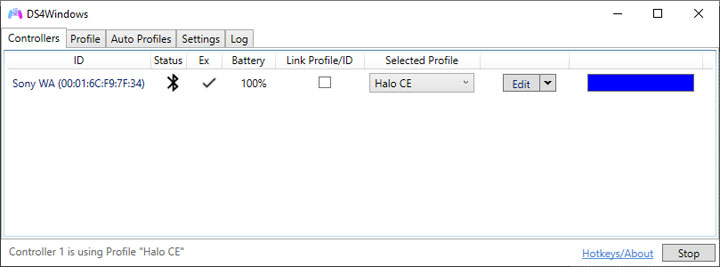
DS4Windows is a useful tool created by Ryochan7.
It’s a portable program that allows you to get the best experience while using a DualShock 4, DualSense of JoyCon pads on your PC. By emulating a Xbox 360 controller, many more games are accessible.
FEATURES:
- Use the same app for mapping a DS4, DualSense, Switch Pro, and JoyCon
- Emulate an Xbox 360 controller for using a DS4 in many PC games that don't directly support it
- Emulate a DS4 v.1 for games that only support a Sony DS4 v.1 in some situations. Allow third party DS4 support or wireless support for some games
- Play PC games that only support KB+M input by emulating KB+M actions
- Customize input and output response using many modifier options
- Use DS4 touchpad as a mouse or map to other output controls
- Play games with Gyro controls by emulating Mouse or Mouse-like RS output when emulating an Xbox 360 controller
- Control the lightbar color: Check battery level, assign slot numbers to specific colors, profile controlled lightbar color
- Automatically switch profiles when different programs are in focus
- Mode Shifts for allowing more mappings beyond the number of buttons on a device
- Automatically checks and downloads future app updates
Requirements
- Windows 10 or newer (Thanks Microsoft)
- Microsoft .NET 5.0 or higher
- Visual C++ 2015-2019 Redistributable. x64 or x86
- ViGEmBus v.1.17.333.0 driver or later (DS4Windows will install it for you)
- Sony DualShock 4 or other supported controller
- Connection method:
- Micro USB cable
- Sony Wireless Adapter
- Bluetooth 4.0 (via an adapter like this or built in pc). Only use of Microsoft BT stack is supported. CSR BT stack is confirmed to not work with the DS4 even though some CSR adapters work fine using Microsoft BT stack. Toshiba's adapters currently do not work. Disabling 'Enable output data' in the controller profile settings might help with latency issues, but will disable lightbar and rumble support.
- Disable PlayStation Configuration Support and Xbox Configuration Support options in Steam
- Last update: Monday, December 19, 2022
- File size: 7.4 MB