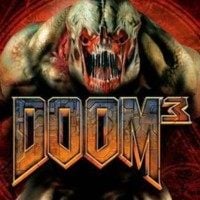Phobos Episode 2 is a mod for Phobos, created by Team Future
Description:
The shuttle you were supposed to catch left you behind, stranded in Mars City. Your mission is to locate the missing agent Samuel Calloway. One way or the other. As you make your way through the base, you slowly start to remember things from your past.
Prerequisites
Latest version of Doom 3 and latest version of Doom 3: Resurrection of Evil. Doom 3: Phobos does not work with Doom 3: BFG Edition or any NON-Windows version of Doom 3 and Doom 3: Resurrection of Evil.
You do not need to download Phobos - Episode 1 in order to play Episode 2. Episode 1 is included.
Dhewm3 or any other port does not support Phobos. Play Phobos with vanilla Doom 3 and Doom 3: RoE
Change notes
- Episode 2 has been added
- Door console in E1M1 no longer crashes the game to menu
- Updated all computer voice feedback with better effect
- Adjusted a lot of ambient and local ingame sound volumes in Episode 1
- Added autosave to E1M1_2
- Added autosave to E1M2
- Save game code has changed, which means all save games from version 1.0 no longer works in version 2.0
- You can now overwrite savegames
- Healthstation gui and sounds updated
- Bloom options now persist
- Replaced Samantha Miles in E1M1 and E1M1_1 with new model
- Replaced Samantha Miles portrait
- Re-enabled head bobbing
- Crawling in vents now plays footstep sounds even when you are crouched
- Replaced the first person view gloves with new and improved version
- Replaced the basketball with a new and improved model
- Replaced the FCE shotgun with new and improved model
- Raised armor protection values
- Decreased shotgun ammo cap, increased pistol ammo cap, decreased rocket ammo cap
- Updated inspection system to include a closer inspect mode to read and see objects
Installation
Unpak the folder named ‘tfphobos’ into the root of your Doom 3 installation folder. If you have Episode 1 installed make sure to overwrite all files. Do not rename the folder.
You can not start Doom 3: Phobos through the Doom 3 or Doom 3: Resurrection of Evil mod list in the menu.
You need to create a shortcut with ‘Target’ Eg: "[Doom3Dir]\DOOM3.exe" +set fs_game tfphobos +set fs_game_base d3xp.
Or place the Phobos.bat file in the root folder of Doom 3 and run that.
If you own Doom 3 and Doom 3: Resurrection of Evil, through steam you can also set +set fs_game tfphobos +set fs_game_base d3xp under the Doom 3 properties via the Steam client.
We do not guarantee the original campaign or multiplayer in Doom 3 or Doom 3: Resurrection of Evil to work with Doom 3: Phobos. Neither do we guarantee any additional mods you install on your own, will work with Doom 3: Phobos.
If you experience any problems, please try and have Doom 3: Phobos installed on a fresh copy of Doom 3 and Doom 3: Resurrection of Evil, with no other mods installed.
There is no CD-KEY window in Doom 3: Phobos. If you are playing Doom 3: Phobos with a fresh install of Doom 3 you need to start up Doom 3 without Doom 3: Phobos, and insert your CD-KEY.
For AMD users experiencing any problems (Thanks to Stradex and Anton for telling us):
1. Create a copy of doom3.exe called phobos.exe
2. Edit the .bat file to use Phobos.exe
3. Ingame menu disable HDR and bloom if the mod uses it
- Last update: Sunday, October 11, 2020
- Genre: Action
- File size: 1795.3 MB