Control - Cheat Engine - Cheat Table (CT for Cheat Engine) - Download
File Type: Cheat Engine
File Size: 60.3 KB
Last Update: November 4, 2023
Downloads: 2.5K
Last 7 days: 37
Problems with download? [email protected]
File Type: Cheat Engine
File Size: 60.3 KB
Last Update: November 4, 2023
Downloads: 2.5K
Last 7 days: 37
Problems with download? [email protected]
To use this file download and install Cheat Engine first.

Cheat Table is a script for Cheat Engine to be used in Control. It was created by Cielos.
Description:
The mod adds a cheat system to the game and allows you to modify various in-game data,
SCRIPTS:
undead
- health still drop when being hit but you won't die.
- min health can be set via the entry. default: 0.5, can be changed by editing the script, line 6
damage multiplier
- damage deal to non-player will be multiplied by the specified multiplier.
- multiplier can be set via the entry x?. default: x2, can be changed by editing the script, line 3.
max ammo
- no reload~
recharge key
- when facilitated, press R key to recharge clip to max instantly.
- hold R key when you're aiming allows you to see the reload animation as well.
- I've changed the game's "Toggle Side" from R to another key obviously. you should do the same if you want this script to work properly.
fast recharge
- when activated, when the ammo clip is emptied, the time you need to wait until the gun start to recharge will be shorten.
- when the gun start to recharge from empty clip, it will be recharged to max instantly.
instant charge
- when activated, Pierce form can be fired instantly without charging, and Charge form will fire 3 projectiles instantly without charging.
max energy
- as title says.
ignore ability points
- you can learn any abilities regardless of your current ability points.
- required ability points of an ability would appear to be zero, but you ability points still decrease until it reaches zero when you learn an ability.
ignore $ / materials
- activate before you enter the Astral Constructs.
- you can craft anything in the Astral Constructs regardless of your current $ and materials.
- $ still decrease until it reaches zero.
- materials still decrease when you craft.
- ability points may be shown as a big number in the base, the actual ability points wasn't altered in anyway. if that happens, just de-activate both this and ignore ability points script and the value shown should back to normal the next time you access a base.
- should de-activate the script after you done crafting. activate again next time you need to craft.
levitate mod
- allows you to stay in air as long as you want when you enter levitation.
- after you exit the levitation and start falling, if you press and hold the specified key / controller button and press the jump key/button, instead of start floating down slowly, you'd levitate up again.
- you won't enter the hover state automatically after your second levitate up. instead you have to press the jump key/button again to stop levitating up, and start falling again after that. in this falling state, you can choose to float down, or levitate up (by holding the specified key / controller button)again.
- key can be changed via the entry's drop-down-list. default: SHIFT key.
- controller button can be changed via the entry's drop-down-list. default: Left Trigger.
evade/dash distance multiplier key
- when activated, press and hold the SHIFT key to evade/dash with a distance multiplied by 20.
- key can be changed via the entry's drop-down-list.
- the multiplier can be changed via the entry x?.
walk key
- when activated, hold Alt key and move to walk. could be useful for k+m player.
- you can change the status to "toggle key" if you want to .... use toggle key instead of hold key.
- key can be changed via the entry's drop-down-list.
slow motion
- just a simple lua script that allows you to hold 2 keys together, or hold either of the 2 keys, to change the game speed by using CE's speedhack, which can be done by setting up hot-keys in CE's Settings anyway. the script just make it so that you don't need to reset the CE's hotkeys for different games.
- by script default, when activated, press CapsLock key, or Right Mouse Button, to enter slow motion, release the key to resume speed.
- change and/or? to "and" if you want to hold 2 keys together to enter slow motion.
unlock all outfits
- made based on the findings shared by infogram.
- access the Control Point at the base (Central Executive) after you activated the script.
- if you want to unlock the outfits individually, you can do so via the [outfits] pointers instead. pointers will be populated when you access the Control Point at the base.
Instructions:
Load with Cheat Engine
Download the mod
Start the game
Run and Attach CE to game’s .exe.
Load downloaded table
Activate the trainer options by checking boxes or setting values from 0 to 1

Cheat Engine Size: 1.4 KB DL: 528 Upd.: December 7, 2025

Cheat Engine Size: 4.7 KB DL: 1.5K Upd.: November 25, 2025
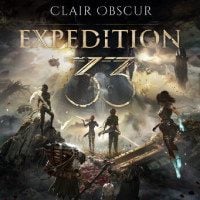
Cheat Engine Size: 4.4 KB DL: 5.9K Upd.: July 1, 2025
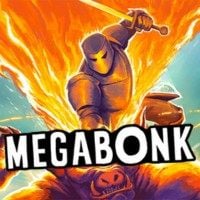
Cheat Engine Size: 4.9 KB DL: 11.5K Upd.: November 27, 2025
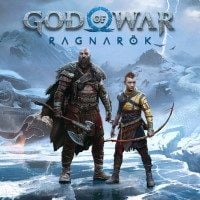
Cheat Engine Size: 4.2 KB DL: 11.6K Upd.: October 7, 2024

Cheat Engine Size: 6.4 KB DL: 1.9K Upd.: February 18, 2025

Cheat Engine Size: 1.1 KB DL: 0 Upd.: December 14, 2025
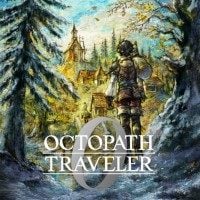
Cheat Engine Size: 19.9 KB DL: 169 Upd.: December 7, 2025
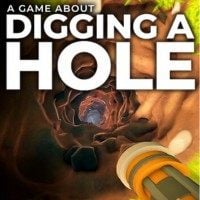
Cheat Engine Size: 3.3 KB DL: 1.2K Upd.: March 5, 2025
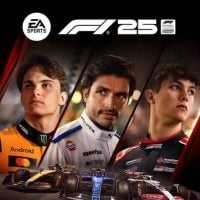
Cheat Engine Size: 0.8 KB DL: 2.5K Upd.: June 28, 2025