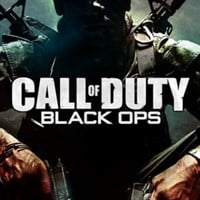CoD BO1 Care Package is a mod for Call of Duty: Black Ops, created by thrive4.
Description:
The mod is designed to make general visual improvements to Call of Duty: Black Ops. The project sharpens images, improves color balancing, improves lighting and shadows, and adds nicer versions of visual effects such as edge smoothing.
Details:
shadertweaks with helix reshade tonemap, relief texture enhancing, contrast and color balancing
Some tweaks realized with helix (a precursor to 3dmigoto,
works exclusively with dx9) and reshade.
Helix tweaks:
- tweak global tonemap
- reduce bloom
- set shaders to full precision (remove _pp)
clothes npc
weapon
rooftop and structures
skin body and hands npc and avatar
- added a curve shader (can be disabled see 'further tweaking')
Further a reshade tone map re-balances brightness plus removes a slight
yellow tint and a 'poor mans form of tessellation' gives the assets
(cars, environment, etc) a bit of relief and more definition.
Also added an optional config.cfg (use with caution)
<drive>:\<game>\players\
- install
Copy the contents of the zip file to the install folder of
cod bo1, the folder which contains BlackOps.exe.
With exception of the folder 'optional'.
- optional install
If you do not like using unverified dll's you can download helix from
http://helixmod.blogspot.com/
and place following files in the install dir of cod bo1
d3d9.dll
dx9settings.ini
Note:
This package contains a 'd3d9.dll.hxdb' this is the debug version
which allows shaders to be found in game, usage rename d3d9.dll to
d3d9.dll.o then rename d3d9.dll.hxdb to d3d9.dll and in some cases
set UseEndScene = false to UseEndScene = true in the dx9settings.ini
download reshade from
https://reshade.me/ (preferably version 4.9)
install *only* d3d9.dll (32bits) to the install dir aka folder of cod bo1.
Note:
Because this package uses the 'ultimate asi loader' take care and
first rename the existing d3d9.dll (helix) to d3d9.dll.hx then
install *only* d3d9.dll (32bits) to the install dir aka folder
of cod bo1.
Rename:
d3d9.dll
to:
reshade.asi
Rename:
d3d9.dll.hx
to:
d3d9.dll
Then copy the reshade folder plus ReShade.ini and reshadep.ini
contained in this package to the install dir of cod bo1.
download the 'ultimate asi loader' (32bits) v6.7.0 from:
https://github.com/ThirteenAG/Ultimate-ASI-Loader/releases
then copy the dinput8.dll 32bits version to the install dir
of cod bo1.
Note:
dx9settings.ini of helix contains the name of the linked proxy dll
in this case leave it empty ultimate asi loader chains reshade.
- Last update: Sunday, February 4, 2024
- Genre: Action
- File size: 3.2 MB