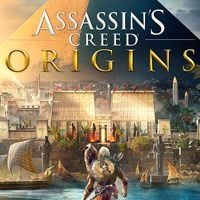Sugar and Spice ReShade is a mod for Assassin's Creed Origins, created by TheMercsAssassin.
Description (in author’s own words):
This is a vibrant and cinematic, yet tasteful, ReShade with tons of optional effects and toggle keys. This mod has been through very vigorous testing and meticulous changes were made to each color to both correct the vanilla yellow image while saturating and changing the hue of each color in a pleasing way without over-saturation.
Instructions:
Be sure to completely uninstall any previous ReShade files and folders first. Set your brightness to 60 percent in game in the regular options menu.
1) Download Reshade framework version 3.1.1 (newer versions WILL NOT WORK with Ubisoft games) from here:
2) Run the .exe in admin mode and select ACOrigins.exe in your Assassins Creed Origins main folder. (if installed to Steam's default location, can usually be found here: "... Steam\SteamApps\common\Assassins Creed Origins"
Choose the DirectX 10+ version
Say yes when it ask if you want to download a collection of shaders.
3) Now download my .zip package of files and the folder from this site (Nexus). Open the zip file and put the files and folder in your game's main folder where you found your ACOrigins.exe and overwrite any files already present (don't worry, the only files you are dealing with are the reshade files, as reshade doesn't overwrite any of your game's actual files).
You should rename your ReShade files, "dxgi.ini" and "dxgi.dll" to "d3d11.ini" and "d3d11.dll", respectively, to get the game to stop crashing on launch.
Run your game and after you get a message in a grey box saying reshade effects have loaded, press Shift+F2 to open the in-game ReShade GUI. Select the preset .ini file you wish to use from that drop down menu.
Click continue until the boxes go from red to gray/clear.
4) Now open on the ReShade menu, go to the "settings" tab and change the values in the big box to the following (you may be able to copy-paste it in):
RESHADE_DEPTH_LINEARIZATION_FAR_PLANE=10000.0
RESHADE_DEPTH_INPUT_IS_UPSIDE_DOWN=0
RESHADE_DEPTH_INPUT_IS_REVERSED=1
RESHADE_DEPTH_INPUT_IS_LOGARITHMIC=1
SufaceBlurIterations=3
Now go back to the ReShade home menu and click "reload" at the bottom of the menu to save the settings. Failure to do this will cause you DoF not to work correctly AT ALL.
5) PROFIT!?!
UNINSTALLING:
1. Delete the Reshade folder, dxgi.ini, dxgi.dll, and dxgi.log from your game folder. That's it.
Enjoy, leave comments below if you're having trouble installing or better yet youtube a Resahde 3.0+ install guide. It's extremely easy.
You may notice a slight decrease in performance, but it should still be pretty similar FPS to what you usually get. The visual difference is night and day to me and I can't ever go back to vanilla.
- Last update: Sunday, September 30, 2018
- Genre: Action
- File size: 7.7 MB