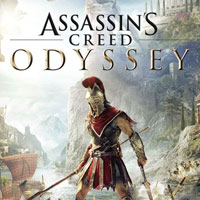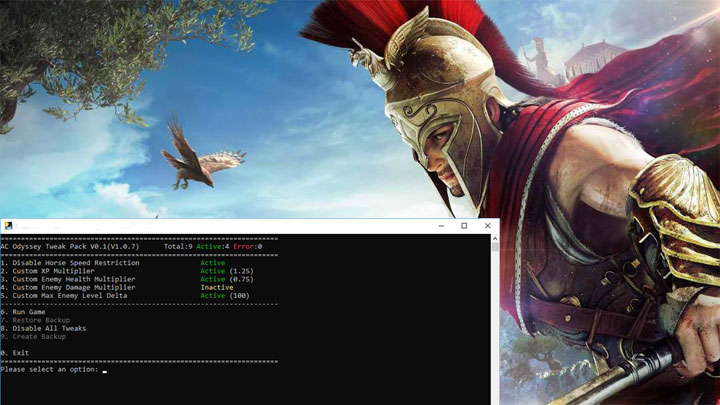AC Odyssey Tweak Pack is a mod for Assassin's Creed Odyssey, created by vahndaar.
Description:
This is a lightweight tool that allows users to easily configure a few tweaks in the game to customise the experience to their taste, specifically the game difficulty.
Tweaks included are:
- Disable Horse Speed Restriction
- Custom XP Multiplier
- Custom Enemy Health Multiplier
- Custom Enemy Damage Multiplier
- Custom Max Enemy Level Delta
- Custom Drachmae Multiplier
Installation:
No installation required, just pop the tweak pack .exe wherever you like and then run it.
Uninstallation:
Not required, just delete the downloaded .exe if no longer in use. Remember to disable any active tweaks, or restore a saved backup.
How to use:
The tool is a very simple console app. When you run the app, it'll attempt to find your ACOdyssey.exe file. I've tested on Windows 10 and it should find it no problem. However if it doesn't then just key in or paste the full path to your ACOdyssey.exe file. Don't put it in "inverted commas" or anything, that'll break it. Just key it in as it is, for example 'E:\Games\Ubisoft Game Launcher\games\Assassin's Creed Odyssey\ACOdyssey.exe'.
The tool will then scan the file, checking the status of the tweaks and, fingers crossed, you should get a screen with a list of tweaks all marked 'Inactive'.
If you get any 'Error' statuses, then the tool can't find the location in the ACOdyssey.exe to hook the tweak, most likely due to version conflicts or corruption in the ACOdyssey.exe. I've used bytescanning so it should be fairly resilient but future updates might break it. If you have problems, try reverifying your files to restore an original copy of the .exe. If that version doesn't work, and you're using V1.0.7 then let me know and I'll check to see what's going on.
Once you're up and running the first thing you should do is take a backup - option 9. This will create a backup of your ACOdyssey.exe file in its original state.
Now you're good to go. Toggle on/off the settings you want and set the values. Each time you activate a tweak, the tool will instantly patch ACOdyssey.exe and then scan to ensure the tweak is hooked and mark it as active if all is ok. Same when disabling, the tool will patch and check that the original setting is restored.
When you're ready to try it out, you can run the game using option 6.
Tweaks Explained:
Disable Horse Speed Restriction
This removes the forced horse speed cap when approaching towns and cities.
Custom XP Multiplier
This sets the master XP multiplier. You can check this is active as there should be a little yellow circle next to the XP bar when in the menu in the game. This can be used to enable and disable the multiplier.
I have the XP Boost active, so I need to check that others can see this. Theoretically it should appear when the multiplier is set.
Custom Enemy Health Multiplier
This multiplier defines how much health melee opponents will have. Doesn't affect ships.
Custom Enemy Damage Multiplier
This multiplier defines how much damage melee opponents will do. Doesn't affect ships.
Custom Max Enemy Level Delta
This sets the maximum level the player can out-level areas and opponent. It basically configures the whole scaling mechanism. So setting it to 100 for example effectively disables auto scaling altogether.
Notes:
Cultists and Mercenaries will always be spawned at their set level.
Neutral opponents such as civilians will always turn hostile at the player level.
Attika will always have an upper level equal to the player level.
Custom Drachmae Multiplier
This permits the customisation of drachmae rewards, including random loot. Values less than 1.00 permitted if users want to tone down drachmae rewards.
- Last update: Friday, September 6, 2019
- Genre: RPG
- File size: 5.2 MB