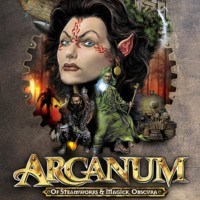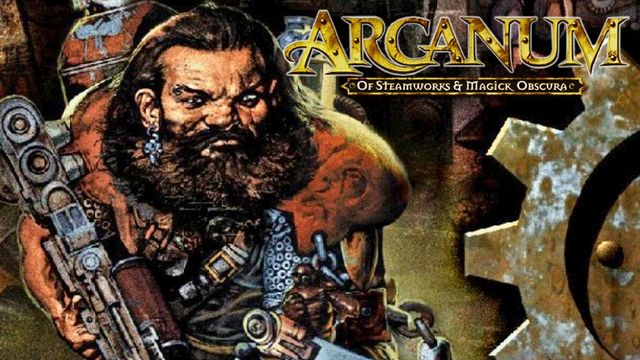In this archive you will find a editor for the game Arcanum: Of Steamworks and Magick Obscura which was created and released by game’s own developers. It’s a tool that allows you to modify characters and save states.
How to install:
Step 1 - Test the editor to see if it needs installation. (If an error
occurs you do need to install. If not you do not.)
Step 2 - Move all the ocx/dll files into your Windows/System Folder.
(In some cases you may need to overwrite files already there. It is
best to backup these files just in case)
Step 3 - Use regsvr32 on each of the files you placed in the System
folder. The editor should now be installed.
Usage of Editor
Step 1 - Double click on the exe file to start the editor.
Step 2 - Go to the File Menu and select the Open command.
Step 3 - Pick the save game you wish to open and edit. (Sometimes you
will have to manually navigate to your save folder depending on how
you installed Arcanum.)
Step 4 - A name input screen should now appear. Enter your Character's
name into it.
Step 5 - Now providing the name is valid, all the stats for the
character should appear and can now be changed.
Step 6 - Make the changes that you wish.
Step 7 - Save the changes by going to file/save command. You can also
use save as to save it as another file but be warned by doing this you
will not see the changes in the game unless you rename that file to
take the place of the tfaf file that you originally opened.
Step 8 - Exit the editor and go play enjoying the new statistics.
- Last update: Monday, December 10, 2001
- Genre: RPG
- File size: 704.5 KB