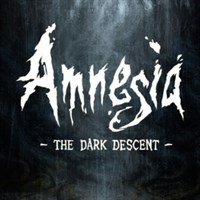Enhanced Shaders for Amnesia: The Dark Descent is a mod for Amnesia: The Dark Descent, created by Stayd.
Description (in author’s own words:
These are my customized shaders for Amnesia: The Dark Descent, which I've been messing around with in random intervals for the past ~2 years (it wasn't much different most of that time, I'm only releasing it now because I'm really happy with it and I think people might be interested).
The shaders have been heavily modified using a number of mathematical functions. As a result, there will be a small performance difference, but in my testing it has been extremely minimal.
The exact changes I've made are as follows:
Physically Accurate (Linear) Lighting:
Real light operates linearly, meaning two identical light bulbs together will always be twice as bright as one. Computers, however, operate perceptually, a holdover from CRT monitors that tried to optimize readability in certain lighting conditions. What the new shaders do is convert lighting to a linear colorspace at the time of computation, and then afterwards convert it back to a preceptual colorspace for display, through simple gamma correction. This means that light adds together physically correctly now, so colors are cleaner and more accurate.
I've also replaced the default linear light falloff with a semi-quadratic falloff, which is more realistic and plays better with the linear colorspace.
Screen-Space Ambient Occlusion:
Ambient shading is now significantly softer and more accurate, basically meaning it looks more natural and realistic.
Artifacts have been greatly reduced, so the entire image is cleaner. I designed the effect to look good even at the lowest settings (Medium Resolution - 4 Samples) so you don't have to crank the samples up to get rid of blocky shading.
Over-shading is no longer a problem, so things that shouldn't be darkened aren't. Most notably floors and walls running parallel to where you're looking aren't completely shaded over their entire surface, which was one of the biggest problems with the original effect.
Dark halos (those unrealistic outlines around objects) have been corrected, so shading is only where it should be (minus the artifacts cause by skyboxes, which can't be helped).
Bloom:
Bloom is softer, providing more natural gradients around bright objects and preventing harsh brightness clipping.
The bloom shader's additive blend function has been completely replaced with my own custom blend function, which actually serves to even out bright spots as well as making bloom much softer.
NOTE: The blue object outline effect uses the same blur shader as the Bloom effect. Since bloom is softer now, so is the object outline, to the point that you can barely see it. There's no way of preventing this, and I don't mind myself, but it's worth pointing out. The object rim light is unaffected, so you can still tell what items you can pick up.
Dissolve:
This one's pretty much just personal taste. The new dissolve texture is based on blue-noise, which is more evenly distributed and less grainy. Again, personal taste, it's just different from the original.
The source of this texture can be found on Christoph Peters' blog here.
Enemy Glow:
Enemies don't glow in the dark anymore! Well, they still do, but it's so faint now you can only see them when they're moving around a lot and/or uncomfortably close to you.
Now obviously these shaders still aren't perfect (see: I don't know how to write OpenGL shaders), but I'm very happy with the results, and consider it a marked improvement over the original shaders. There are a few things I still want to fix, but I want to see what everyone thinks about it in the meant
Instructions:
BACKUP THE CORE AND SHADERS FOLDERS BEFORE INSTALLING!
To Install: Simply place the "core" and "shaders" folders in the base install folder of your game (where there are already folders called "core" and "shaders") and choose to replace existing files.
If you don't want to install a specific shader, refer to the list below and just don't replace that shader file:
SSAO: core/shaders/deferred_ssao_blur_frag.glsl, core/shaders/deferred_ssao_render_frag.glsl
Bloom: core/shaders/posteffect_bloom_blur_frag.glsl, core/shaders/posteffect_bloom_add_frag.glsl
Gamma Correction (and a SSAO rendering onto lighting directly): core/shaders/deferred_light_frag.glsl, core/textures/core_falloff_linear.png
Smoother Dissolve: core/textures/core_dissolve.tga
Subtler Enemy Glow: shaders/game_enemy_darkness_glow_frag.glsl
To Uninstall: On Steam, simply verify the game's files from the "Local Files" tab of the properties menu to re-download the original files.
On Retail, replace the "core" folder with your backup.
The source of the blue-noise texture used for the dissolve grain can be found on Christoph Peters' blog here: http://momentsingraphics.de/?p=127
- Last update: Tuesday, June 20, 2017
- Genre: Adventure
- File size: 24.9 KB