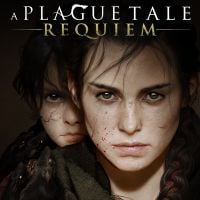DLSS Unlocker for all GPUs including AMD Radeon (FSR/FidelityFX Super Resolution mod) is a mod for A Plague Tale: Requiem, created by Goghor. It’s based on older Project by PotatoOfDoom.
Description (in author’s own words):
Drop-in DLSS replacement with FSR 2.1.2 for various games such as Cyberpunk 2077, Rise of Tomb Raider, Red Dead Redemption 2, No Man's Sky, etc.
What is this?
This mod is based on the original CyberFSR for Cyberpunk 2077 made by PotatoOfDoom1337, original source code of the mod is available on GitHub.
This mod attempts to replace DLSS with FidelityFx Super Resolution 2.1.2. The mod is still in development, but early results are already quite impressive.
CyberFSR was originally made for Cyberpunk 2077, but apparently it can be used on any games which has DLSS support. Thus I forked the project and also included an injector to disable Nvidia RTX GPU checking to make DLSS option available for any GPUs including Intel onboard GPUs LMAO.
This mod is compatible with any AMD, Intel, and Nvidia GPU that can handle A Plague Tale Requiem.
How does this work?
Both FSR 2.1.2 and Nvidia DLSS are temporal upscalers and work (except for some minor differences) very similar. This means that both systems need similar data to work. Luckily, NVIDIA publishes its DLSS implementation as a dynamic library (a dll file). This allows us to simply replace the DLL in question with our own version that is able to translate NVIDIA DLSS to FSR 2.1.2 commands. API reimplementations like Wine or DXVK work in a similar way.
Installation
Please backup original files first (APlagueTaleRequiem_x64.exe, sl.common.dll, and sl.interposer.dll) because we're going to replace it
Put all files into A Plague Tale Requiem game folder
Very important: Run the included EnableSignatureOverride.reg file to force DLSS to run (accept the admin prompt that pops up)
Run the game at least once, then go to settings and set DLSS to Auto
Exit the game and go to game settings path here: %APPDATA%\A Plague Tale Requiem or %USERPROFILE%\Documents\My Games\A Plague Tale Requiem (press Win + R, paste that path and Enter)
Then open ENGINESETTINGS file using any Text Editor (I'm using Notepad++) and change DLSSMode into something other than AUTO:
QUALITY
BALANCED
PERFORMANCE
ULTRA PERFORMANCE
For example:
Save the file, done!
Launch the game, look closely at Amicia
Enjoy FSR!
- Last update: Tuesday, November 8, 2022
- Genre: Action
- File size: 1.8 MB