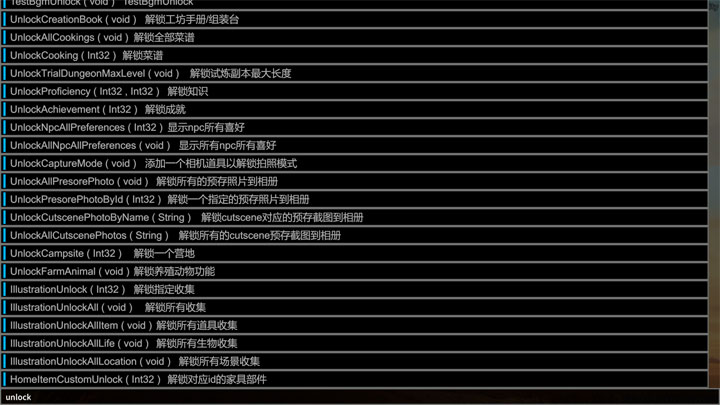Dev Console is a mod for My Time at Sandrock, created by aedenthorn.
Description:
Gives access to the dev console with over 500 commands.
This mod enables access to the dev console using a custom hotkey (default F1).
The commans available are too numerous to list here. A few that look interesting are:
- AddAllItem (warning, this will trigger unearned achievements)
- AddExp
- AddItemToBag
- AutoSave
- ChangeMoney
- ChangePlayerHp
- ChangePlayerSp
- ChangeWeather
- ClearDungeon
- GoHome
- HomeNameEdit
- PauseTime
- SearchItemByName
- SetFarmLevel
- SetTimeScale
- SocialAddFavorAll
- UnlockAllCookings
If you type "dump" in the console, it will create the following files in BepInEx/plugins/DevConsole:
commands.txt - contains a list of all commands available.
items.txt - contains a list of items and their IDs.
npcs.txt - contains a list of NPCs and their IDs.
monsters.txt - contains a list of monsters and their IDs.
Matching command names will be listed as you start to type. You can click on a suggested command to paste it to the input field, or use the up and down arrows to move between suggestions.
Items ids can also be found using the SearchItemByName command.
This mod removes the case-sensitive nature of commands; searchitembyname also works.
Config
A config file for this mod is created in the folder BepInEx\config after running the game once with the mod installed.
You can adjust the config values by editing the config file using a text editor.
Technical:
To install this mod, first install BepInEx for My Time at Sandrock, then place the dll file in BepInEx\plugins.
You can use this tool: BepInEx Unity Installer
- Last update: Friday, June 3, 2022
- Genre: RPG
- File size: 6.1 KB