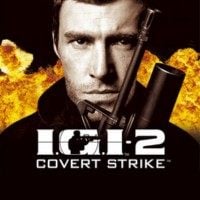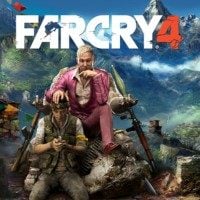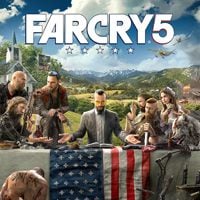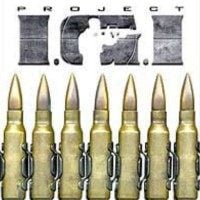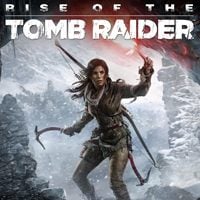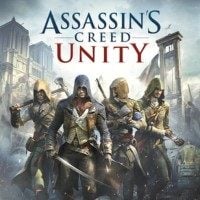In order to unpack this file after download, please enter the following password: trainer.
For unpacking files we recommend using a free software - 7-Zip.
This is a promo version of a trainer, which means that for free you can only activate one of the available functions. In order to access the rest of this trainer's functions, you will need to purchase its premium version at cheathappens.com and download its full version.
Activating this trainer
Press F1 at main menu.
Listen for 'Trainer Activated'.
Press desired hotkey. All hotkeys can be changed on the trainer.
Promo option:
NumPad2: Unlimited Stamina
Premium options
Available here: Second Extinction Trainer.
------------------------------------------------------------------------------------------------------------------------------
# Player
NumPad1: Unlimited Health
NumPad2: Unlimited Stamina
# Weapons
NumPad3: Unlimited Ammo
NumPad4: No Reload
NumPad5: Unlimited Scope Focus Hold Breath
F9: No Recoil
F10: Super Accuracy
# Items
NumPad6: Unlimited Consumable - Items - Grenades
# Enemies
NumPad7: Enemy Bullets Cannot Hit
NumPad8: Invisible
NumPad9: Disable AI Units (Affects Team)
Multiply: Disable Deadly Drone Swarm
# Teleport
Add: Teleport To Waypoint
Subtract: Teleport To Homesteaders Secret Location
# Abilities
Decimal: Full Specialization Meter
# Vehicle
Divide: No Controlled Vehicle Damage
# Upgrades / Crafting
F1: Weapon Upgrade Parts Multiplier
F2: Supplies Multiplier
F3: Craft Items - Rations Ingredient Multiplier
# Drone
F4: Mega Drone Battery
F5: Mega Drone Range
F6: Capture Drone Position For Teleport
F7: Teleport To Captured Drone Location
F8: Fast Drone Deploy Cooldown
# Progression
F11: Set Skill Points
# Currency
F12: Set Credits (Enter SHOP)
Editor Options
# Progression
Current XP
Current Skill Points
# Currency
Current Credits
Notes
MAKE SURE YOU RUN THE GAME ONCE WITHOUT OUR LAUNCHER TO MAKE SURE IT IS RUNNING NORMALLY. USE VERIFY FILES IN UPLAY TO FIX THE GAME IF IT WONT RUN. ONCE THE GAME HAS RUN ONCE, THEN USE THE LAUNCHER!
This game comes with software called BattlEye which will prevent you from using the trainer if you run the game normally.
We included a launcher with this trainer. You should put the launcher in the same directory as the game and then run the launcher. It will start the game for you. Once the game is started, THEN you can use the trainer.
Place the launcher:
CH Breakpoint Launcher.exe
into the game directory, usually here:
C:\Program Files (x86)\Ubisoft\games\Ghost Recon Breakpoint
or wherever the game is installed.
Run the launcher, and once the game is at main menu, you can activate the trainer.
The single launcher works for both Uplay and Uplay Plus versions.
For Editor options, for Progression you need to enter the place where you see your Skill Points total (usually the SKILLS icon menu). You can then edit them in the editor.
Please note some EDITOR functions have been moved to TRAINER functions due to the way the game stores data.
For:
Current Skill Points
Current Credits
Current Battle Rewards Points
you will need to use the Trainer Options versions of these to set the values.
Note the editor will still DISPLAY the current value, but you cannot edit it in the editor.
For Currency, enter a SHOP or click STORE and note the value.
You may have to earn some of the item before it shows up in the editor.
Please note that some values may not appear or may be out of order until you reach the secret camp early in the game. The best way to fix the order is to SAVE, completely close the game, then run the game fresh and LOAD back into the game.
Unlimited Stamina: Toggle on and you can run indefinitely.
Mute Hotkeys
To temporarily disable the Hotkeys, press CTRL-H after trainer is activated. You can use CTRL-H to re-activate the Hotkeys as well. You can also mute specific hotkeys by changing the hotkey you want to mute to 'NONE'.
VR Mode
- HTC Vive
Click on the VR MODE button. Trainer options will now be drawn as buttons. Activate the trainer as usual with your keyboard. Put your HTC Vive on and when you are ingame press the MENU button on the hand controllers to open the steam overlay. At the bottom you can click on the DESKTOP button and you can easily press options on the trainer with your hand controller now.
- Oculus Rift
As of now the oculus has no unique input device and uses keyboard or xbox controller. Both are support by the trainer already.
- Last update: Wednesday, September 8, 2021
- Genre: Action
- File size: 6.6 MB
Note: The cheats and tricks listed above may not necessarily work with your copy of the game. This is due to the fact that they generally work with a specific version of the game and after updating it or choosing another language they may (although do not have to) stop working or even malfunction.
Extra care should be taken with modifications, trainers, and other things that were not created by the game’s developers. In this case the possibility of malfunctioning or even damaging the game, which may necessitate reinstalling the game, is particularly high.