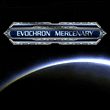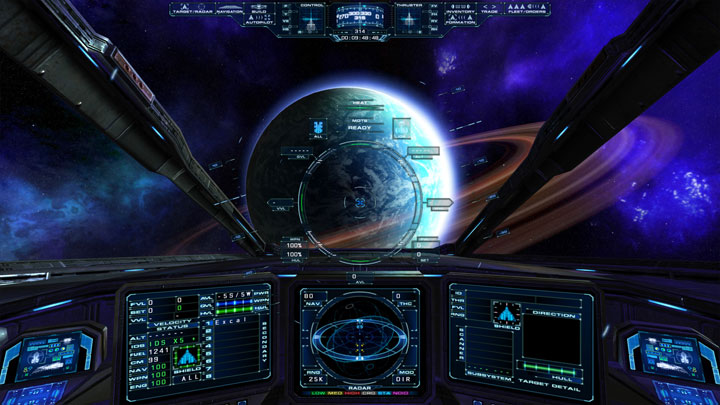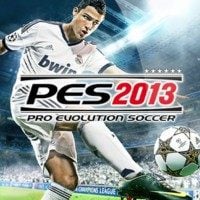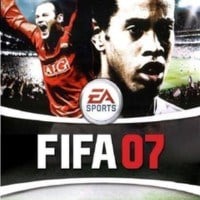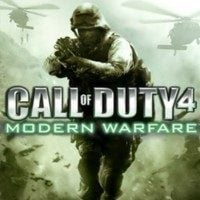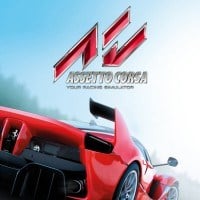This is a demo for Evochron Legacy SE, a space sim by Star Wraith 3D Games. It’s been released in 2015, but has been regularny updated and the demo reflects the current state of this game.
Description (in author’s own words):
Demo installer for Evochron Legacy SE version 2.0188...
Version 2.0188 includes the following improvements:
- New control device profiles added for the new input system.
- New optional control device input system added to support more devices and options.
- Improvements to 3D cockpit movement response to control input and directional changes.
- Axis mapping system updated to remove requirement to clear an axis before remapping it.
- Planetary plant system updated to instance based rendering structure for better performance.
- By request, a 'M' character will be included at the end of the set speed savedata value if speed match is active.
- Some residual icons could remain behind on nav map when zoom level changed or centered sector changed from current sector, fixed.
- Buy, sell, and install options available with left and right mouse clicking now displayed when item is highlighted in inventory console (in 'Item Description' section).
- Subtle orange color tones added to brighter elements of asteroid explosion sequence and new customizing options added.
- Added VR controller support for experimental VR mode (menu selection and basic flight controls, see notes).
- Selected nav point distance now displayed in Build Console when Jump Caster deploy option is highlighted.
- New values added to savedata set to provide status and location of in-sector nav list objects.
- Fulcrum drive range and nav point distance added to large nav map mode (left side).
- Vertical height center locking option added to experimental VR mode (see notes).
- Revised animation effect for jump gates, wormholes, and jump casters.
- Jump caster given green warp bubble effect when in close proximity.
- Jump caster sound effect fixed.
- UI alignment improvements.
Notes:
A new default control device input system has been implemented due to reports of a few devices not working with the earlier control input system (a single axis rudder and a button box) and to expand input options. The earlier system (now labelled 'Limited') will continue as normal to avoid altering existing control selections players have already set up and you can optionally change to the new mode manually in the Axis Configuration menu. The new system will be default for new installations of the game and is labelled 'Advanced'. It features additional axis channel inputs, higher POV/HAT limits, better device naming, and broader device support. When switching control input systems, you will likely need to remap axis inputs and possibly some button inputs. But once configured, the game preserves each configuration independently so you can later switch between the two and use whatever the last configuration was that you set up. You can also export your configurations to profiles in both modes for preserving and reloading later. Configuration/setting files using the new control input system will carry '-advanced' in their filenames to keep them separate from the earlier control system's files. With both control systems in place, if you run into a limitation with one, you can switch to the other and likely find options best suited to your control device configuration.
By request to better accommodate the E.V.A. VoiceAttack profile, new values have been added to the savedata set to provide the status and location of objects in the current sector that can appear on the points of interest list next to the nav map. Each line includes the state of the object (0 for off if not present in sector, 1 for on if present in sector) followed by the in-sector XYZ coordinates. All values are divided by a backslash character as a delimiter. So the format is 'state/X/Y/Z'. This option now also means you can generate a local map and/or display type and location details with external third party programs for primary in-sector objects detected on nav sensors in the current sector. Also newly added is a value in the last line to provide the sector distance to the selected nav point. The list order and details are provided in the revised customizing kit: Starwraith.com
A new 'CenterLock' option has been added to the 'vrsetup.txt' configuration file for the experimental VR mode. It enables or disables the vertical height locking mode. By default (mode 0), the vertical height will be reset to the optimal target vertical height location whenever the CenterKey is pressed. Enabling mode 1 will lock the vertical height to the value reported by the HMD and adjust centering from there. To restore previous functionality, change the value to '1'. The updated sample 'vrsetup.txt' file is available here: Starwraith.com
Support for VR controllers has been added to the experimental VR mode. Compatibility may be limited, but the system has been tested with Vive controllers as a functional baseline. Details and options are available in the revised 'vrsetup.txt' file available at the link above. By default, button 1 enables/disables the point mode to select menu options (a pointer laser will appear when active) and the handle/grip button toggles through the flight modes (joystick and throttle). The current flight mode for each controller is displayed above each hand in the game as a hologram. In joystick mode, the trigger fires primary weapons and touch pad button fires missiles. Controller movement adjusts the pitch and either yaw or roll (changeable in the 'vrsetup.txt' file, available at the link above). The controller's touchpad or joystick (if applicable) controls strafe thrusters. In throttle control mode, the trigger activates the afterburner and touch pad button changes the IDS mode. Controller movement adjusts the throttle level. The touchpad controls either roll or yaw and forward/reverse strafe thruster control in IDS off mode. Buttons can be remapped in the 'vrsetup.txt' file. Different control modes are available to support yaw or roll by moving a controller. By default, roll control will also be available on the other controller's touchpad/joystick X axis when in throttle control mode. In another optional control mode with roll available on the flight controller, yaw control will be available on the other controller's touchpad/joystick X axis when in throttle control mode.
New customizing options have been added for the asteroid explosion effect that provides access to values used in the shader system. These options let you apply custom color values throughout the range of the explosion sequence. You can set a desired base level value where color mixing starts and a multiplier that specifies how much color to add from that range up to maximum. You can create red/orange, green, yellow, purple, or blue type explosions using these options. As a secondary option, you can also apply any color sequence to all explosions in the game globally. Details are available in the customizing kit at the link above.
For those working on language translations, the following lines are new in the the text.dat file: 1266, 2065, 2066, 2136, 2255-2259, 2336-2339, and 2351.
- Last update: Monday, June 2, 2025
- Genre: Simulation
- File size: 655.9 MB