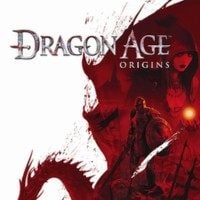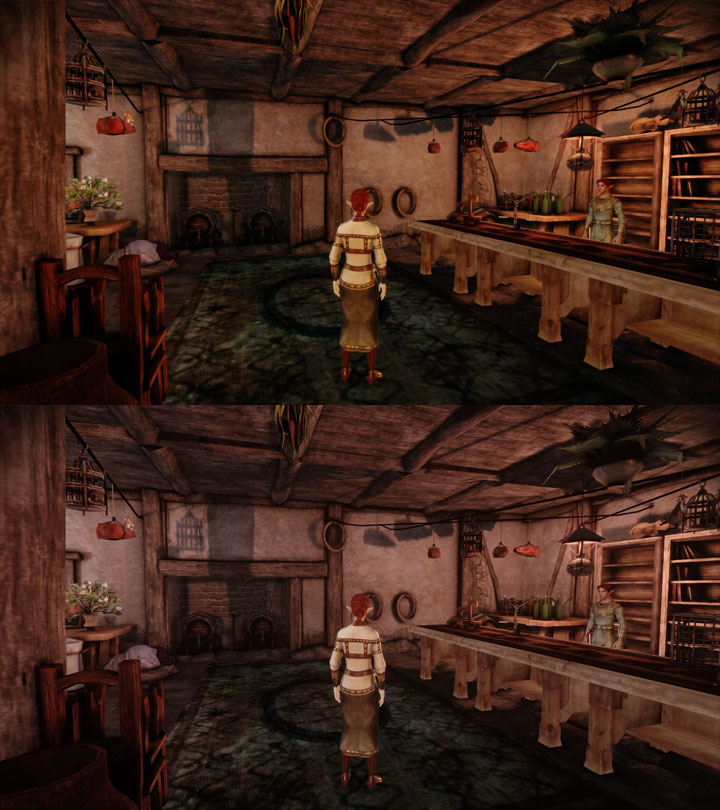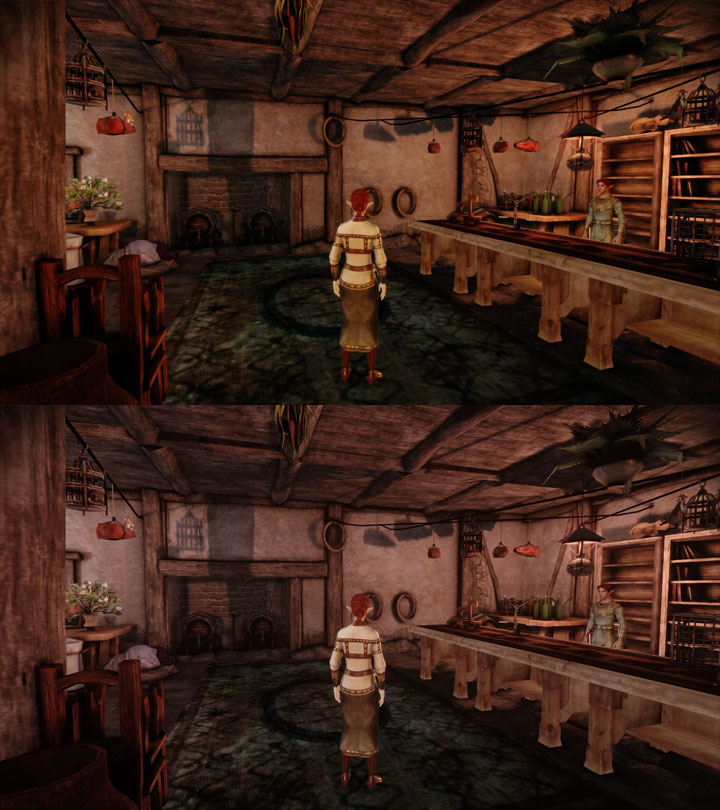
Vanilla on top, modded game on the bottom..
Subtle Enchantment is a mod for Dragon Age: Origins, created by iLoveStimpaks.
Description (in author’s own words):
A very subtle Reshade preset just to enhance the game and adjusts the colours. Quite performance friendly but Denerim will have light dips in FPS, I did quite a bit of testing and since Denerim has always had performance issues there wasn't much I could do.
Instructions:
Requires: Reshade Version 3.4.1 (https://reshade.me/)
1. Download Reshade Version 3.4.1 from the link provided then download my file and place the ini file to where Dragon Age Origins.exe is (where Reshade will install.)
2. Run the programme (you might have to run the program as administrator)
3. Select Dragon Age Origins.exe from where you have installed it.
4. Choose 'Direct3D 9' when the program asks for rendering API.
5. Select all shaders to download when it prompts you to. (or just select the ones I used listed below)
6. Once Reshade has finished, click on "Edit Reshade Settings." Select the preset from the drop down menu and make sure to tick Performance Mode and Skip Tutorial if you are not interested in editing.
7. Run the game.
8. If the preset doesn't show up, press shift and F2 to bring up the menu. If it's your first time, the tutorial will run. Just press continue until a drop down menu appears on the top.
9. Select Subtle Enchantment v1 from that list.
10. You might have to choose what button to use for turning off effects, go to the settings menu in game (press shift and F2) and set up as you wish.
Uninstall:
Remove Subtle Enchantment.ini, reshade.ini, d3d9.dll, d3d9.log and the 'reshades-shaders' folder.
Shaders used:
AdaptiveSharpen
AmbientLight
ColorMatrix
Colourfulness
- Last update: Wednesday, February 27, 2019
- Genre: RPG
- File size: 1.5 KB