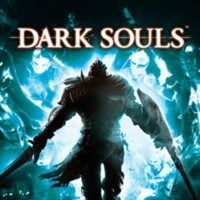Dark Souls Input Customizer is a mod for Dark Souls: Prepare to Die Edition, created by Methanhydrat.
Description:
Have you ever wanted to open the gesture menu by Left Trigger + Spacebar + Mouse Wheel Down? Now you can! The Dark Souls Input Customizer is the successor to the Dark Souls Mouse Fix and allows you to bind any action to arbitrary combinations of keys or buttons on the controller, the mouse or the keyboard via a simple GUI. In addition to a complete fix of the mouse controls, the mod also provides advanced options, such as separate sensitivities for bow aiming or the usage of of non-standard actions like Kick, the creation of input profiles, as well as dedicated support for the Steam Controller.
Overview
Description
The Dark Souls Input Customizer (DSIC) offers full customization of the controls of Dark Souls. It uses a flexible input system that allows the rebinding of every action to arbitrary combinations of keys or buttons on the controller, the mouse or the keyboard. Although this can in part also be achieved with existing tools, DSIC is much more flexible and wraps it all up in an easy to use package, along with additional functionality that is specially tailored to Dark Souls.
DSIC also fully includes the Dark Souls Mouse Fix, which does not have to be installed separately.
Features
Bind any action to an arbitrary combination of keys or buttons on the controller, mouse or keyboard
Flexible options such as individual sensitivities for camera movement and bow aiming
Non-standard bindings such as Roll-Only, Kick or Leap Attack
Complete fix of the mouse controls with UI cursor support and no additional smoothing or acceleration
Includes a GUI for easy configuration
Steam Controller support
Compatible with DSFix
Instructions:
The mod does not make any permanent changes to the game or to Windows and can easily be removed.
Install Durante's DSFix if you have not already
Extract the contents of the DarkSoulsInputCustomizer.zip to the same folder. For example: "C:\Program Files (x86)\Steam\steamapps\common\Dark Souls Prepare to Die Edition\DATA"
Look for the dinput8dllWrapper line in DSFix.ini and set it to dinput8dllWrapper DarkSoulsInputCustomizer.dll. No additional configuration of DSFix is necessary
Start DarkSoulsInputCustomizerGUI.exe to set bindings and other settings as desired
Start the game normally, for example directly through Steam. If you want to change the settings while in the game, see the Configuration section below on how to do that
A few additional notes on the installation:
See Loading Other Fixes/Mods/Injectors for information on how to solve conflicts with other mods that also use a DirectInput wrapper DLL
You should hear a DSIC loaded message on game launch when the fix is installed correctly. This sound can be turned of in the config
If you currently have the Dark Souls Mouse Fix installed, make sure to replace the line with dinput8dllWrapper DarkSoulsInputCustomizer.dll instead of just adding another one
Uninstall
Set the dinput8dllWrapper setting in DSFix.ini to none and delete the files of the fix
- Last update: Sunday, February 10, 2019
- Genre: RPG
- File size: 2 MB