House Flipper 2 Mods - Where to Get and How to Install Them
Despite the fact that House Flipper 2 just recently got released, community is already creating mods for the game. Here you will learn how to get and install them.

Simulation games show that something seemingly unpleasant, or a chore even, can be interesting for many people. It allows us to experience things that we usually cannot do or make more attainable. Redecorating a house is one of such topics apparently, as we have just recently received a sequel to warmly received House Flipper. Despite being a freshly launched title, House Flipper 2 already has a variety of mods available that enrich the game’s content. Where to find them? How to download them? Here you will learn just that.
Where to get mods for House Flipper 2
Since House Flipper 2 is all about buying an old, damaged house and polishing it to perfection, the first thing that would come to one’s mind would be – “more interesting houses!”. How about taking a shot at a castle for example? No problem! A hobbit’s hole? There you have it! To give them a try, you’d have to turn your attention to mods. Where?
Please bear in mind that we do not own any of the files nor we take any liability for them to work. Installing mods requires changing game files that may render it unusable. Make sure to back up all the files that you are working on. You are doing it at your own risk!
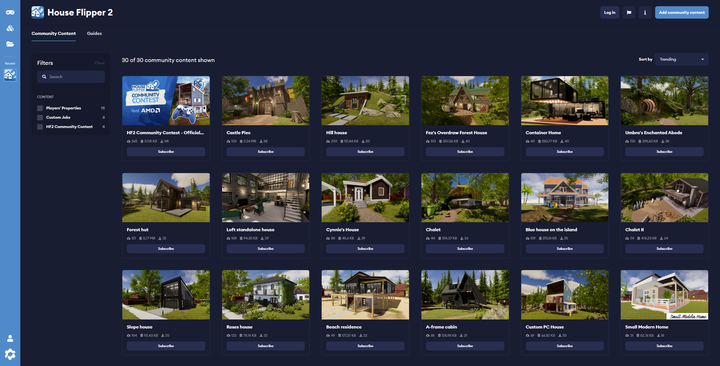
First place to look at would be mod.io site. The big subscribe button can be misleading, but there is no necessity to subscribe anything or creating an account. All you have to do is choose a modification that you want to download, click on it and then, on the right-hand side, you will see a “Download files manually” section. From there you will be able to get the modification without any additional problems.
How to install modifications in HF2
To enjoy the new content, first you’ll have to make sure that the mods are enabled. To do that, go to Settings in the game itself, choose Gameplay tab. Then, locate the “Mods” option and change it to ON if it hasn’t been done already.
With that out of the way, the zip file downloaded doesn’t even have to be extracted. To do that:
- Open the game and click on Sandbox Mode button in the main menu,
- Select Mods tab and
- Click on the “Import” button.
- Choose the mods that you would like to import to your game.
Those simple steps should allow you to enjoy your newly downloaded crazy or extraordinary abodes to refurbish. Have fun!
If you would like to know more about House Flipper 2, check also:
